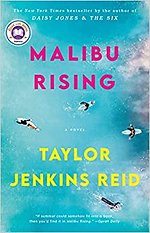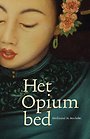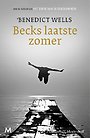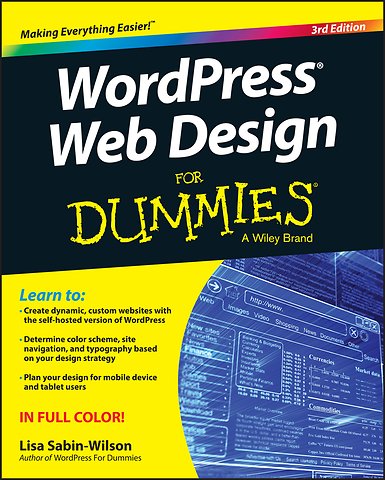
Lisa Sabin-Wilson is the founder and creative director of E.Webscapes Design Studio, a web design company specializing in blog design and development with emphasis on WordPress.
Meer over de auteursWordPress Web Design For Dummies
Paperback Engels 2015 9781119088646Samenvatting
Your full–color guide to creating dynamic websites with WordPress
Are you familiar with the fundamentals of WordPress, but want to take your skills to the next level? From bestselling author and WordPress expert Lisa Sabin–Wilson, this new edition of WordPress Web Design For Dummies quickly gets you up to speed on the latest release of the software and shows you how to use it as a tool to create a customized, compelling, and cost–effective website without losing your cool.
WordPress can be used to create a custom design for your website using complimentary technologies such as graphic design, CSS, HTML coding, PHP programming, and MySQL administration. With the help of this hands–on, friendly guide, you′ll discover how to create an effective navigation system, choose the right color palette and fonts, and select different layouts. Plus, you′ll find out how to tweak existing website designs with available themes, both free and premium, and gain the confidence to translate your design skills into paid work.
-Create dynamic, custom websites with the self–hosted version of WordPress
-Use free themes and enhance them with CSS and HTML
-Create a responsive design for mobile devices and tablet users
-Get to grips with the newest release of WordPress
Whether you want to use WordPress to spruce up your existing website or create a brand–new one from scratch, this do–it–yourself guide has you covered.
Specificaties
Lezersrecensies
Inhoudsopgave
Part I: Establishing a WordPress Foundation 5
Chapter 1: Exploring Web Design with WordPress 7
Chapter 2: Understanding WordPress Requirements 17
Chapter 3: Installing WordPress on Your Web Server 25
Chapter 4: Managing Content with WordPress 43
Part II: Choosing the Right Tools 61
Chapter 5: Exploring Editors, Browsers, and FTP 63
Chapter 6: Choosing Graphics and Software Resources 83
Chapter 7: Choosing Colors and Fonts 99
Chapter 8: Planning Your Design Strategy 113
Part III: Working with WordPress Themes 135
Chapter 9: Finding and Installing a WordPress Theme 137
Chapter 10: Working with the Default Theme: Twenty Fifteen 141
Chapter 11: Dissecting Themes and Templates 159
Chapter 12: Displaying Content with Widgets and Template Tags 197
Chapter 13: Understanding Parent and Child Themes 245
Part IV: Building Your Custom Website 259
Chapter 14: Using Basic CSS and HTML to Customize Your Site Design 261
Chapter 15: Designing for WordPress as a CMS 283
Chapter 16: Enhancing Your Website with Plugins 301
Part V: The Part of Tens 333
Chapter 17: Ten Powerful Plugins for WordPress 335
Chapter 18: Ten Well–Designed Sites That Use WordPress as a CMS 345
Chapter 19: Ten Free WordPress Themes 353
Index 359
Vaak samen gekocht
Anderen die dit boek kochten, kochten ook
Rubrieken
- advisering
- algemeen management
- coaching en trainen
- communicatie en media
- economie
- financieel management
- inkoop en logistiek
- internet en social media
- it-management / ict
- juridisch
- leiderschap
- marketing
- mens en maatschappij
- non-profit
- ondernemen
- organisatiekunde
- personal finance
- personeelsmanagement
- persoonlijke effectiviteit
- projectmanagement
- psychologie
- reclame en verkoop
- strategisch management
- verandermanagement
- werk en loopbaan