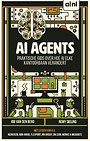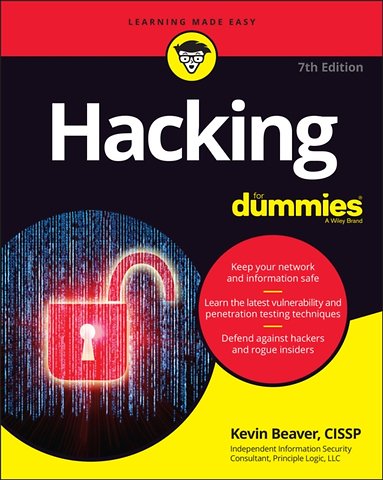
Kevin Beaver is een onafhankelijke informatiesecurityconsultant met meer dan drie decennia ervaring.
Meer over Kevin BeaverHacking For Dummies
Paperback Engels 2022 7e druk 9781119872191Samenvatting
Learn to think like a hacker to secure your own systems and data Your smartphone, laptop, and desktop computer are more important to your life and business than ever before. On top of making your life easier and more productive, they hold sensitive information that should remain private. Luckily for all of us, anyone can learn powerful data privacy and security techniques to keep the bad guys on the outside where they belong.
Hacking For Dummies takes you on an easy-to-follow cybersecurity voyage that will teach you the essentials of vulnerability and penetration testing so that you can find the holes in your network before the bad guys exploit them. You will learn to secure your Wi-Fi networks, lock down your latest Windows 11 installation, understand the security implications of remote work, and much more.
You'll find out how to: Stay on top of the latest security weaknesses that could affect your business's security setupUse freely available testing tools to "penetration test" your network's securityUse ongoing security checkups to continually ensure that your data is safe from hackers Perfect for small business owners, IT and security professionals, and employees who work remotely, Hacking For Dummies is a must-have resource for anyone who wants to keep their data safe.
Specificaties
Lezersrecensies
Inhoudsopgave
About This Book 2
Foolish Assumptions 2
Icons Used in This Book 3
Beyond the Book 4
Where to Go from Here 4
Part 1: Building the Foundation For Security Testing 5
Chapter 1: Introduction to Vulnerability and Penetration Testing 7
Straightening Out the Terminology 7
Hacker 8
Malicious user 9
Recognizing How Malicious Attackers Beget Ethical Hackers 10
Vulnerability and penetration testing versus auditing 11
Policy considerations 11
Compliance and regulatory concerns 12
Understanding the Need to Hack Your Own Systems 12
Understanding the Dangers Your Systems Face 14
Nontechnical attacks 14
Network infrastructure attacks 15
Operating system attacks 15
Application and other specialized attacks 15
Following the Security Assessment Principles 16
Working ethically 16
Respecting privacy 17
Not crashing your systems 17
Using the Vulnerability and Penetration Testing Process 18
Formulating your plan 18
Selecting tools 21
Executing the plan 22
Evaluating results 24
Moving on 24
Chapter 2: Cracking the Hacker Mindset 25
What You’re Up Against 25
Who Breaks into Computer Systems 28
Hacker skill levels 28
Hacker motivations 30
Why They Do It 31
Planning and Performing Attacks 34
Maintaining Anonymity 36
Chapter 3: Developing Your Security Testing Plan 37
Establishing Your Goals 38
Determining Which Systems to Test 40
Creating Testing Standards 43
Timing your tests 43
Running specific tests 44
Conducting blind versus knowledge assessments 45
Picking your location 46
Responding to vulnerabilities you find 47
Making silly assumptions 47
Selecting Security Assessment Tools 48
Chapter 4: Hacking Methodology 49
Setting the Stage for Testing 49
Seeing What Others See 51
Scanning Systems 52
Hosts 53
Open ports 53
Determining What’s Running on Open Ports 54
Assessing Vulnerabilities 56
Penetrating the System 58
Part 2: Putting Security Testing In Motion 59
Chapter 5: Information Gathering 61
Gathering Public Information 61
Social media 62
Web search 62
Web crawling 63
Websites 64
Mapping the Network 65
WHOIS 65
Privacy policies 66
Chapter 6: Social Engineering 69
Introducing Social Engineering 69
Starting Your Social Engineering Tests 71
Knowing Why Attackers Use Social Engineering 71
Understanding the Implications 72
Building trust 73
Exploiting the relationship 74
Performing Social Engineering Attacks 77
Determining a goal 77
Seeking information 77
Social Engineering Countermeasures 82
Policies 82
User awareness and training 83
Chapter 7: Physical Security 87
Identifying Basic Physical Security Vulnerabilities 88
Pinpointing Physical Vulnerabilities in Your Office 89
Building infrastructure 90
Utilities 91
Office layout and use 93
Network components and computers 95
Chapter 8: Passwords 99
Understanding Password Vulnerabilities 100
Organizational password vulnerabilities 101
Technical password vulnerabilities 101
Cracking Passwords 102
Cracking passwords the old-fashioned way 103
Cracking passwords with high-tech tools 106
Cracking password-protected files 115
Understanding other ways to crack passwords 116
General Password Cracking Countermeasures 121
Storing passwords 122
Creating password policies 122
Taking other countermeasures 124
Securing Operating Systems 126
Windows 126
Linux and Unix 127
Part 3: Hacking Network Hosts 129
Chapter 9: Network Infrastructure Systems 131
Understanding Network Infrastructure Vulnerabilities 132
Choosing Tools 133
Scanners and analyzers 134
Vulnerability assessment 134
Scanning, Poking, and Prodding the Network 135
Scanning ports 135
Scanning SNMP 141
Grabbing banners 143
Testing firewall rules 144
Analyzing network data 146
The MAC-daddy attack 153
Testing denial of service attacks 157
Detecting Common Router, Switch, and Firewall Weaknesses 161
Finding unsecured interfaces 161
Uncovering issues with SSL and TLS 162
Putting Up General Network Defenses 162
Chapter 10: Wireless Networks 165
Understanding the Implications of Wireless Network Vulnerabilities 166
Choosing Your Tools 166
Discovering Wireless Networks 168
Checking for worldwide recognition 168
Scanning your local airwaves 169
Discovering Wireless Network Attacks and Taking
Countermeasures 171
Encrypted traffic 173
Countermeasures against encrypted traffic attacks 177
Wi-Fi Protected Setup 179
Countermeasures against the WPS PIN flaw 181
Rogue wireless devices 181
Countermeasures against rogue wireless devices 185
MAC spoofing 185
Countermeasures against MAC spoofing 189
Physical security problems 189
Countermeasures against physical security problems 190
Vulnerable wireless workstations 190
Countermeasures against vulnerable wireless workstations 191
Default configuration settings 191
Countermeasures against default configuration settings exploits 191
Chapter 11: Mobile Devices 193
Sizing Up Mobile Vulnerabilities 193
Cracking Laptop Passwords 194
Choosing your tools 194
Applying countermeasures 198
Cracking Phones and Tablets 199
Cracking iOS passwords 200
Taking countermeasures against password cracking 203
Part 4: Hacking Operating Systems 205
Chapter 12: Windows 207
Introducing Windows Vulnerabilities 208
Choosing Tools 209
Free Microsoft tools 209
All-in-one assessment tools 210
Task-specific tools 210
Gathering Information About Your Windows Vulnerabilities 211
System scanning 211
NetBIOS 214
Detecting Null Sessions 217
Mapping 217
Gleaning information 218
Countermeasures against null-session hacks 221
Checking Share Permissions 222
Windows defaults 222
Testing 223
Exploiting Missing Patches 224
Using Metasploit 225
Countermeasures against missing patch vulnerability exploits 231
Running Authenticated Scans 231
Chapter 13: Linux and macOS 233
Understanding Linux Vulnerabilities 234
Choosing Tools 235
Gathering Information About Your System Vulnerabilities 235
System scanning 235
Countermeasures against system scanning 238
Finding Unneeded and Unsecured Services 240
Searches 240
Countermeasures against attacks on unneeded services 242
Securing the rhosts and hosts.equiv Files 244
Hacks using the hosts.equiv and rhosts files 244
Countermeasures against rhosts and hosts.equiv file attacks 245
Assessing the Security of NFS 247
NFS hacks 247
Countermeasures against NFS attacks 248
Checking File Permissions 248
File permission hacks 248
Countermeasures against file permission attacks 248
Finding Buffer Overflow Vulnerabilities 250
Attacks 250
Countermeasures against buffer overflow attacks 250
Checking Physical Security 251
Physical security hacks 251
Countermeasures against physical security attacks 251
Performing General Security Tests 252
Patching 253
Distribution updates 254
Multiplatform update managers 255
Part 5: Hacking Applications 257
Chapter 14: Communication and Messaging Systems 259
Introducing Messaging System Vulnerabilities 259
Recognizing and Countering Email Attacks 260
Email bombs 261
Banners 264
SMTP attacks 266
General best practices for minimizing email security risks 275
Understanding VoIP 276
VoIP vulnerabilities 277
Countermeasures against VoIP vulnerabilities 282
Chapter 15: Web Applications and Mobile Apps 283
Choosing Your Web Security Testing Tools 284
Seeking Out Web Vulnerabilities 285
Directory traversal 285
Countermeasures against directory traversals 289
Input-filtering attacks 290
Countermeasures against input attacks 297
Default script attacks 299
Countermeasures against default script attacks 299
Unsecured login mechanisms 300
Countermeasures against unsecured login systems 303
Performing general security scans for web application vulnerabilities 304
Minimizing Web Security Risks 305
Practicing security by obscurity 305
Putting up firewalls 306
Analyzing source code 306
Uncovering Mobile App Flaws 307
Chapter 16: Databases and Storage Systems 309
Diving Into Databases 309
Choosing tools 310
Finding databases on the network 310
Cracking database passwords 311
Scanning databases for vulnerabilities 312
Following Best Practices for Minimizing Database Security Risks 313
Opening Up About Storage Systems 314
Choosing tools 315
Finding storage systems on the network 315
Rooting out sensitive text in network files 316
Following Best Practices for Minimizing Storage Security Risks 319
Part 6: Security Testing Aftermath 321
Chapter 17: Reporting Your Results 323
Pulling the Results Together 323
Prioritizing Vulnerabilities 325
Creating Reports 327
Chapter 18: Plugging Your Security Holes 329
Turning Your Reports into Action 329
Patching for Perfection 330
Patch management 331
Patch automation 331
Hardening Your Systems 332
Assessing Your Security Infrastructure 334
Chapter 19: Managing Security Processes 337
Automating the Security Assessment Process 337
Monitoring Malicious Use 338
Outsourcing Security Assessments 340
Instilling a Security-Aware Mindset 342
Keeping Up with Other Security Efforts 343
Part 7: The Part of Tens 345
Chapter 20: Ten Tips for Getting Security Buy-In 347
Cultivate an Ally and a Sponsor 347
Don’t Be a FUDdy-Duddy 348
Demonstrate That the Organization Can’t Afford to Be Hacked 348
Outline the General Benefits of Security Testing 349
Show How Security Testing Specifically Helps the Organization 350
Get Involved in the Business 350
Establish Your Credibility 351
Speak on Management’s Level 351
Show Value in Your Efforts 352
Be Flexible and Adaptable 352
Chapter 21: Ten Reasons Hacking Is the Only Effective Way to Test 353
The Bad Guys Think Bad Thoughts, Use Good Tools, and Develop New Methods 353
IT Governance and Compliance Are More Than High-Level Audits 354
Vulnerability and Penetration Testing Complements Audits and Security Evaluations 354
Customers and Partners Will Ask How Secure Your Systems Are 354
The Law of Averages Works Against Businesses 355
Security Assessments Improve Understanding of Business Threats 355
If a Breach Occurs, You Have Something to Fall Back On 355
In-Depth Testing Brings Out the Worst in Your Systems 356
Combined Vulnerability and Penetration Testing Is What You Need 356
Proper Testing Can Uncover Overlooked Weaknesses 356
Chapter 22: Ten Deadly Mistakes 357
Not Getting Approval 357
Assuming That You Can Find All Vulnerabilities 358
Assuming That You Can Eliminate All Vulnerabilities 358
Performing Tests Only Once 359
Thinking That You Know It All 359
Running Your Tests Without Looking at Things from a Hacker’s Viewpoint 359
Not Testing the Right Systems 360
Not Using the Right Tools 360
Pounding Production Systems at the Wrong Time 360
Outsourcing Testing and Not Staying Involved 361
Appendix: Tools and Resources 363
Index 379
Anderen die dit boek kochten, kochten ook
Rubrieken
- advisering
- algemeen management
- coaching en trainen
- communicatie en media
- economie
- financieel management
- inkoop en logistiek
- internet en social media
- it-management / ict
- juridisch
- leiderschap
- marketing
- mens en maatschappij
- non-profit
- ondernemen
- organisatiekunde
- personal finance
- personeelsmanagement
- persoonlijke effectiviteit
- projectmanagement
- psychologie
- reclame en verkoop
- strategisch management
- verandermanagement
- werk en loopbaan